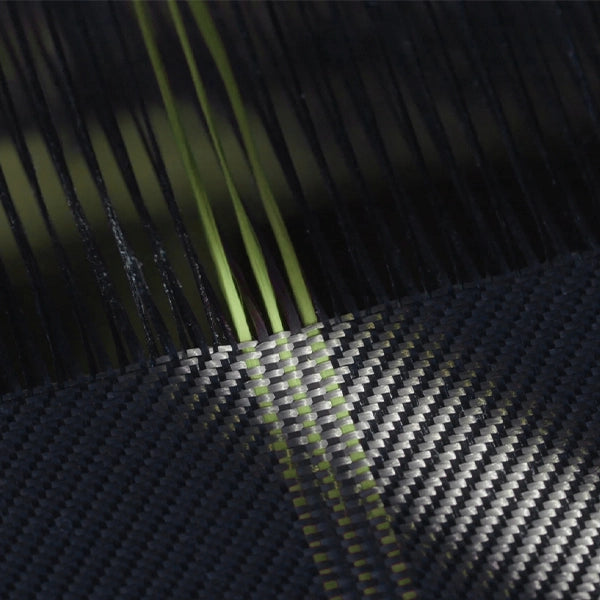Not too long ago Samsung wowed the world during its unveiling of the Samsung Galaxy S20, S20+, and S20 Ultra. There are so many new features and improved specs on these devices that it's hard to keep up, but by far the most exciting change to these smartphones is the triple-camera system. In this article, we'll cover everything you need to know about these new cameras and how to use them.
What Can You Do With The Samsung Galaxy S20 Camera?
Taking pictures is among the top used features of smartphones nowadays. Nearly 90% of smartphone users use their phones to take photos, and some even become addicted to taking selfies. Thus camera quality is being attached more and more importance. The S20 just brings some of the best cameras to the market. They're packed to the brim with features and specs, which we'll get into now.
THREE-CAMERA SYSTEM
One of the most exciting features of the new Samsung S20 is its triple camera system, which was started by the S10 in March of 2019. The S20 and S20+ feature 12 MP Main Wide, 12 MP Ultra Wide, and 64 MP Telephoto cameras, while the S20 Ultra hosts a 108 MP Main Wide, 12 MP Ultra Wide, and 48 MP Telephoto camera.

The Main Wide camera is the standard camera lens that you'll use 99% of the time. The Ultra Wide camera has a larger field of view than the Main Wide, similar to your eyes' field of view. The drawback of the Ultra Wide is that it creates a slight fisheye effect when subjects are close to the lens.
And finally, we have the Telephoto camera. Your Telephoto lens (like a telescope) is the lens that allows you to zoom in really, really far, without your images getting too grainy.
NEW ZOOM FEATURES
Speaking of zooming really far, let's talk about the S20's new zooming features, because they're a little crazy. The Telephoto lens on the S20 Ultra is especially cutting edge. It allows you to zoom in up to 100 times your standard focal length, which is farther than just about any other smartphone camera.

There are a few drawbacks to this, though. As you can imagine, it's much harder to take a steady picture at that zoom length; you're probably going to need a tripod. And Samsung's S20 Ultra is actually using digital zooming for most of that distance, not physical zooming. The Telephoto lens itself stops zooming at around 4x zoom, with the rest being clever binning and AI techniques.
That said, it's still an impressive feat of hardware and technology and not the sort of thing you'll find on any other flagship smartphones.
AI INTEGRATION
You may have just noticed that I mentioned AI; that's right, the new Samsung S20 is using artificial intelligence to help you capture the best photos possible. If you take any standard photo on your phone and zoom in on it, you'll immediately start to notice pixels, artifacts, and other unpleasantness.

To make your photos clearer, even from 100x the distance of a normal photo, Samsung has an AI that works with your camera to take the most optimal photo every time, reducing graininess and noise.
But that's not all AI is doing on the latest Samsung Galaxy phone. It helps you sort the photos in your Gallery and allows you to easily search through them based on keywords like "cat".
MORE MEGAPIXELS
Of course, the Samsung S20 has plenty of megapixels to go around. A megapixel (MP) is a unit of measurement that tells you how good or poor the resolution of a camera is. One megapixel is equivalent to one million pixels, which means that a twelve MP camera (like the Main Wide on the S20 and S20+) has a resolution of roughly twelve million pixels. Now, when you look at the 108MP Main Wide camera on the S20 Ultra, it's a little easier to understand why the price on the phone reaches $1,400.

Another nice perk of the S20 series is that it features a 10MP camera on the front of the phone for taking selfies. Most smartphones have a standard 8MP camera, which is why photos with the front camera tend to look worse than those taken with the rear camera. The S20 makes this a little less apparent, so you can take selfies without worrying about the photo quality.
IMPROVED VIDEOGRAPHY
Last but not least, the S20 features far improved videography features, so much so that you could easily call it overkill. The rear cameras on all of the S20 models allow you to take 8k videos at 30 fps, as well as 4k videos at 60fps.

For those who aren't familiar with those terms, that's more than most TVs and online sharing platforms are capable of displaying, let alone most smartphones. Not to mention that these video formats take up huge amounts of storage, so you're going to want to max out your on-device storage if you plan on using these high-res formats.
Samsung has also vastly improved the camera stabilization on its latest Galaxy phones, which will help your handheld footage look a lot less handheld. This is another area where Samsung's AI and sophisticated camera hardware give your content creation a massive boost.
How To Take Good Photos With The S20 Camera
Taking solid photos with a smartphone starts with great hardware, which the S20 definitely has. But that's not all there is to snagging the perfect photo; you'll also need to employ photography techniques to take your photos to the next level. Here are four of our favorite ways to improve your smartphone photos.
1. Use Natural Lighting
Light is one of the most important factors to consider when taking photos. It determines how soft or sharp the lines in your photo are, the temperature of the photo, exposure, noise, and more.

Now, Samsung's phone does have features for coping with dark environments, like Night Mode. You can use your Galaxy's flash as well, though this isn't recommended, as it can make subjects appear washed out and harsh. Always try to use natural lighting when it's available to set the best mood for your photos.
2. Experiment With Focus and Exposure
Focus and exposure are two aspects of smartphone photography that most people let their phone handle for them. As smart as our phones are, they often mistake where they should be focusing and how much light to let into the frame.

To change where your S20's camera is focusing, just tap where you want it to focus on the screen. This works better the further away things are from the camera. For exposure, just swipe up and down on the camera's viewfinder until it reaches a point that's comfortable for your eyes.
3. Explore The Camera App
Too many smartphone users are using third-party apps to modify their photos because they never take the time to explore what the native camera app has to offer. There are a few key features you can take advantage of, though, that will help you take good photography.

The first is HDR. HDR photos sharpen the details in the light and dark parts of an image, as well as make colors look richer; make sure it's enabled. Live Focus is great for taking portraits and selfies, and turning on the rule of thirds on your S20 will help you create more compelling compositions.
4. Take A Hands-Free Selfie
For those who like to take selfies from a distance, there's a better way to do so than using a timer. Samsung's lineup of smartphones has a camera feature called "Show palm" that allows you to take a picture by holding up your open hand.

Using this will allow you to prop your phone on a surface, walk away, and take a hands-free photo. You can even set this feature to a timer so that you don't have to have your open palm in the shot.
How To Protect Your Phone When Taking Pictures
Although taking pictures with your phone is a lot of fun, it can also be risky. You're usually holding your phone with one hand, outstretched, and focused on what's in the viewfinder more so than what's going on around you. Below are three simple ways to protect your phone when taking pictures.
Use A Selfie Stick

Selfie sticks got a bid of a bad rap when they were first released, but nowadays plenty of people use them. They're a great way to stabilize your shot, increase the distance between you and the camera, and hold your phone more securely when taking smartphone pictures.
Use A Phone Ring or PopSocket

Phone rings and PopSockets are another phone accessory that's taken off in the last few years. In case you don't know what they are, they're little attachments that stick to the back of your phone or phone case, giving you a little extra grip. If you're someone who drops their phone often, look into picking one of these up.
Use A Lightweight Phone Case
Finally, we have the absolute best way to protect your phone, and that's by using a phone case. Using a lightweight phone case, like the PITAKA Air Case, will keep your screen and cameras protected in case you drop your phone.

The PITAKA Air Case is a Samsung S20 magnetic phone case, a material used in race cars, space ships, and even bulletproof vests. It will protect your device from scratches and cracks, which is essential for such a high-end device. With such premium materials, and through vacuum forming, this aramid case provides a pleasant texture, yet, it’s not slippery at all. A comfortable and tight grip ensures that your phone won’t slip away from your hands. There is an extra ring on the case to better protect the rear camera lens of S20. On top of that, it’s ultra light and thin, adding little weight to your S20 while maintaining the beauty of it.

Get The Most Out Of Your Samsung Galaxy S20 Cameras
Taking photos with smartphones is much more convenient and quicker than with professional cameras. And the camera system on the smartphone has been evolved tremendously. Look at the newly released Samsung Galaxy S20! It features the most advanced camera system. But if you want to take some stunning photos, you need to learn some skills to get the most of the groundbreaking camera. Settings like exposure, focus, HDR, etc., all are available on the camera app today on most smartphones. You will be surprised at what a phone camera can do today.
One thing that needs emphasizing is that don’t forget to protect your phone while you are indulging in taking photos or selfies. Drop in water, slip from your hand and crack on the ground… it happens to your phone. This is where phone accessories like selfie sticks, phone rings and phone cases come in.
If you're ready to start taking photos with your new Galaxy S20, the tips throughout this article will help you take the best photos possible. To protect your new smartphone and increase its lifespan, check out all of S20 magentic phone cases here at PITAKA.